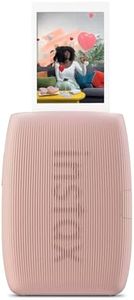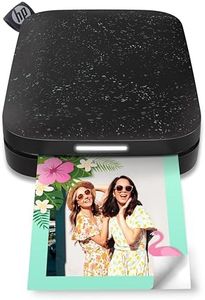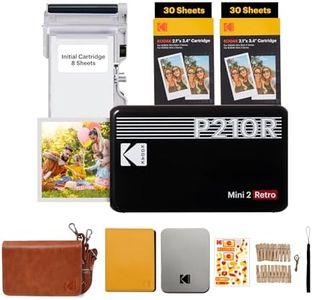We Use CookiesWe use cookies to enhance the security, performance,
functionality and for analytical and promotional activities. By continuing to browse this site you
are agreeing to our privacy policy
10 Best Printer For Photos
From leading brands and best sellers available on the web.By clicking on a link to a third party's website, log data is shared with that third party.
Buying Guide for the Best Printer For Photos
Choosing a printer for photos requires some careful thought about the kind of photos you want to print, how often you print, and what quality you expect. Photo printers can range from small, portable snapshot printers to larger, professional-level models for highly detailed prints. You should focus on features that impact image quality, color accuracy, and the types of media you can use, ensuring the final result matches your expectations for personal memories, portfolios, or artistic work.Print ResolutionPrint resolution refers to how many distinct dots of ink a printer can apply per inch, usually measured in DPI (dots per inch). A higher DPI means more detail and sharper images, which is crucial for photo printing where clarity and fine detail matter. Printers with lower DPI (under 1200 DPI) are generally fine for documents but might not offer the detail needed for photos. Mid-range DPI (1200-2400 DPI) suits most home photo printing, delivering good results for casual photography. High DPI (above 2400 DPI) is best for serious photographers seeking gallery-quality prints. Your choice should reflect how critical image sharpness is for your photos: for everyday memories, mid-range DPI suffices, while for professional results, opt for the highest resolution available.
Color System (Ink Cartridges)The color system refers to the number and types of ink cartridges a printer uses. Basic printers use four colors (cyan, magenta, yellow, black—CMYK), which can produce decent prints but sometimes lack subtlety in color gradients. More advanced models use six or more colors, adding light cyan, light magenta, or even gray, to expand the color range and improve skin tones and shadows. If you care about the most vibrant, accurate colors or print a lot of portraits or landscapes, look for printers with more color cartridges. For casual or infrequent use, a standard four-ink system is usually enough.
Media Size and Type CompatibilityThis spec tells you what sizes and types of photo paper the printer can handle, from small postcard or snapshot sizes all the way up to large posters. Most home photo printers handle standard sizes like 4x6 inches and 8x10 inches, while more advanced ones can print larger formats or use specialty media like glossy, matte, or canvas papers. If you mostly print family photos for albums, a printer that supports 4x6 or 5x7 inch sizes will suffice. If you want to make large prints for framing or exhibitions, make sure the printer supports larger formats. Also, consider if you want to print on thicker or special surfaces—check the supported media types listed by the manufacturer.
Connectivity OptionsConnectivity determines how you send your photos to the printer. Common options include USB, Wi-Fi, Bluetooth, or direct printing from memory cards or cameras. Wi-Fi and Bluetooth are useful for printing directly from your phone or tablet, which many people now use as their main cameras. If you plan to print from various devices or want to avoid being tied to a computer, look for wireless and mobile-friendly features. On the other hand, if you always print from a camera memory card or desktop, basic USB or card slot options might be enough.
Print SpeedPrint speed shows how long it takes the printer to complete a photo, usually measured in seconds per print or photos per minute. Some photo printers take their time to ensure top quality, especially at larger sizes or higher resolutions. If you need prints quickly—say for events or frequent batch printing—go for faster models. If you mostly print occasionally at home, waiting a bit longer is acceptable in exchange for better quality.
Longevity of Prints (Archival Quality)Longevity, or archival quality, describes how long printed photos will last without fading or discoloring. This depends on the inks and papers used. Some printers and inks are specifically designed for longevity, able to keep prints vibrant for decades when stored properly. If your photos are meant for long-term display or preservation, look for information about archival quality and compatible papers. For short-term needs or temporary displays, longevity is less critical.