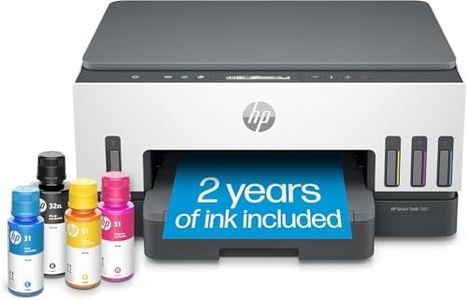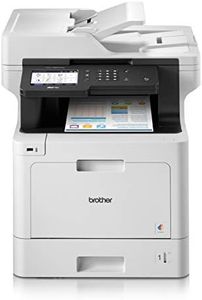We Use CookiesWe use cookies to enhance the security, performance,
functionality and for analytical and promotional activities. By continuing to browse this site you
are agreeing to our privacy policy
10 Best Printers All In Ones
From leading brands and best sellers available on the web.By clicking on a link to a third party's website, log data is shared with that third party.
Buying Guide for the Best Printers All In Ones
Choosing the right all-in-one printer can seem overwhelming, given the variety of models and features available. The key to making a good choice is to think about how you plan to use your printer most often, such as for work documents, school assignments, scanning, photo printing, or various home tasks. Consider the main functions you need (printing, scanning, copying, faxing) and how frequently you'll use each one. Also, think about whether you'll be printing mostly text, color graphics, or photos, and if you'll need features like wireless connectivity. Identifying your primary needs and workflow at home or work will guide you toward the best fit.Print TechnologyPrint technology refers to the method a printer uses to create images and text on paper, with the most common being inkjet and laser. Inkjet printers use liquid ink and are versatile, handling both color images and text well. They're great if you want to print photos or colorful documents occasionally. Laser printers use toner powder and are typically faster and more cost-efficient for large volumes of black-and-white text, making them suited for office environments or users with heavy printing needs. When choosing, consider what you'll print most: text-heavy documents lean toward laser, while mixed color graphics and photos favor inkjet.
Functions (Print/Scan/Copy/Fax)All-in-one printers come with multiple functions—printing, scanning, copying, and sometimes faxing. Not every model includes all of these, so it's important to identify which features you'll regularly use. If you only need printing and scanning, don't pay extra for fax capability. Homes and offices that routinely copy documents or send/receive faxes should look for models with those specific functions. Think about your workflow and choose a machine with just the right mix of features you need.
Print SpeedPrint speed is typically measured in pages per minute (PPM) and indicates how quickly a printer can produce text or graphic documents. Lower speeds (about 7-12 ppm) are generally sufficient for occasional home users, while higher speeds (15-30 ppm or more) benefit busy families or offices that print many pages at once. If most of your printing is a few pages at a time, you won't need a very high speed, but for large print jobs, higher speed saves significant time.
Print ResolutionPrint resolution is measured in dots per inch (DPI) and shows how sharp and detailed printed text or images will appear. For standard documents, a lower resolution (600x600 dpi) is usually enough; higher resolutions (1200x1200 dpi or greater) make a difference for photo or graphic printing. If you occasionally print images but mostly handle text, a medium level will suffice. Choose a high-resolution model only if you want superior photo or detailed graphic quality.
Connectivity OptionsConnectivity refers to how the printer connects to your devices, such as computers, tablets, or phones. Standard connectivity includes USB (direct connection), Wi-Fi (wireless printing), Ethernet (network printing), and sometimes Bluetooth. If you print from multiple devices or want to place the printer anywhere, wireless and mobile printing features like Wi-Fi Direct or app support offer the most flexibility. Consider which devices you use (laptops, phones, etc.) and pick a model offering the easiest and most convenient connection for your home or office setup.
Paper HandlingPaper handling covers how much and what types of paper the printer can use, including input tray size, output capacity, and support for special media (envelopes, labels, photo paper). Basic home printers handle around 50-100 sheets; more advanced models may hold 250+ sheets or offer multiple trays. If you print in volume, a larger tray saves you from refilling often. Want to print photos or double-sided documents? Look for models supporting various paper types and duplex printing (automatic double-sided). Match your expected print tasks to these features.
Scanner QualityScanner quality in an all-in-one printer determines how well it can digitize your documents or photos. Measured in optical resolution (dpi), higher numbers mean more detail. For scanning forms or text documents, a basic scanner (600x600 dpi) is fine, but if you want to digitize family photos or artwork, a higher resolution (1200 dpi or more) is better. Think about whether you’ll scan mainly text or need photo-quality scans, and pick accordingly.
Size and DesignSize and design involve the physical footprint and aesthetics of the printer. Some models are bulky and designed for heavy-duty use, while others are more compact for smaller desks or home offices. If space is tight in your work area, measure before choosing. Design may also affect accessibility, such as front-loading trays or touchscreen controls. Choose a style that fits both your space and how you like to use your devices.