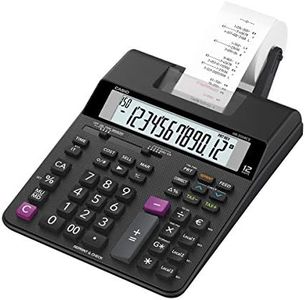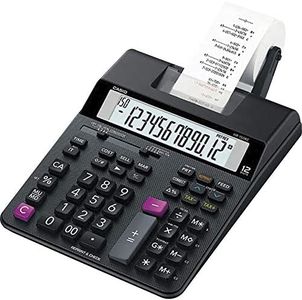We Use CookiesWe use cookies to enhance the security, performance,
functionality and for analytical and promotional activities. By continuing to browse this site you
are agreeing to our privacy policy
10 Best Printing Calculators
From leading brands and best sellers available on the web.By clicking on a link to a third party's website, log data is shared with that third party.
Buying Guide for the Best Printing Calculators
Printing calculators are specialized tools designed for people who need to keep a paper record of their calculations, such as in accounting, bookkeeping, or retail settings. When picking the right printing calculator, you'll want to balance speed, usability, and feature set with your specific needs. Think about the environment in which you'll be using it and what kind of calculations you'll do most often, as this will help you choose a machine that fits your workflow.Print SpeedPrint speed indicates how many lines the calculator can print per second and is usually measured in lines per second (lps). This spec is important if you need to print long calculations or receipts often, because a faster speed can make your workflow more efficient. Lower speeds (1-2 lps) may suit occasional or home use, while moderate speeds (2-4 lps) work well in small offices. Higher speeds (4+ lps) are ideal for busy environments such as retail counters or accounting departments. Consider your daily volume: if you often process long calculations or have multiple people waiting, a higher speed becomes important.
Number of Printing ColorsThis refers to whether the calculator prints in just one color (usually black) or two colors (commonly black and red). Two-color printing can highlight negatives or specific functions, making it easier to spot errors or important entries. If your work involves tracking credits and debits or you want your receipts or logs to be clearer, two-color is beneficial. One color is typically sufficient for simple addition and subtraction tasks without the need for visual distinction.
Paper Roll SizePaper roll size determines how long you can keep printing before needing to replace the roll. Larger rolls mean less frequent changes, which is helpful in high-volume environments to minimize interruptions. For occasional personal use, a smaller roll might be enough, but frequent or all-day use at a register or accounting desk justifies a larger paper capacity.
Power SourcePrinting calculators usually run on either batteries, AC power, or both. AC-powered models are perfect for desks or counters where an outlet is always nearby, offering unlimited power without the worry of changing batteries. Battery-powered options offer portability, useful if you'll use the calculator in different locations without access to power outlets. Hybrid models give flexibility for both desk and portable use. Your workspace and how you'd like to use the calculator should decide which type is right for you.
Display Size and TypeThe display shows your entries and results, and its size and clarity can affect comfort and accuracy. A larger, tilted display is easier to read and reduces eye strain, especially during long calculations. Some displays also show more digits, which is helpful for handling larger numbers. If you often work with big figures or value visual comfort, opt for a larger, angled display, but for quick, simple math in a stationary position, even a basic display may be sufficient.
Special FunctionsMany printing calculators offer extra functions like tax calculation keys, grand total, cost-sell-margin calculations, or currency conversion. These features are designed to speed up common tasks in business, retail, or finance. If your routine involves specific types of transactions (like calculating taxes or profits), it's worth seeking out models with specialized keys to match your workflow. Simpler models work well for basic arithmetic if you don’t need advanced functions.