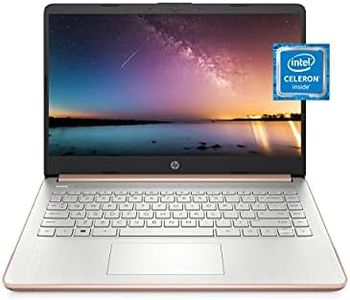We Use CookiesWe use cookies to enhance the security, performance,
functionality and for analytical and promotional activities. By continuing to browse this site you
are agreeing to our privacy policy
10 Best Refurbished Computers
From leading brands and best sellers available on the web.By clicking on a link to a third party's website, log data is shared with that third party.
Buying Guide for the Best Refurbished Computers
Buying a refurbished computer can be a smart way to get a reliable device for less money while also being environmentally friendly. When choosing a refurbished computer, it’s important to understand not just how powerful it is, but also how well it matches your needs for work, study, or entertainment. Refurbished doesn’t mean poor quality – many devices are thoroughly checked, cleaned, and repaired, making them a good alternative to buying new. The key is to be mindful about the main specifications and how they relate to what you plan to do with your computer, ensuring that you get the best performance and longevity for your particular usage.Processor (CPU)The processor, or CPU, is the brain of the computer and handles all the instructions needed to run programs. Its speed and number of cores determine how quickly your computer can complete tasks. Processors range from older generations, which are slower and suited to very basic tasks like web browsing, to more recent, multi-core models that handle demanding work like video editing or gaming. If you only plan to check emails and use basic office apps, a lower-end CPU is fine; for multitasking, creative software, or gaming, look for a newer, faster processor.
Memory (RAM)RAM is the system’s short-term memory, letting you run programs and switch between them smoothly. Less RAM can mean slower performance, especially if you like to have lots of browser tabs or files open at once. Common sizes include 4GB (suitable for light use), 8GB (good for most people and general multitasking), and 16GB or more (for demanding work like editing videos or running advanced applications). Consider how you use your computer—if you often notice lagging or delays, more RAM may be the solution.
Storage (HDD or SSD)Storage is where your files, photos, and programs live. There are two major types: hard disk drives (HDDs), which are generally slower but offer large storage at a lower cost, and solid state drives (SSDs), which are much faster at opening programs and starting up the computer but can cost more for bigger capacities. Light users or those storing mostly documents can use a smaller SSD (like 128GB or 256GB), while those keeping lots of photos, videos, or games might need 512GB or more. SSDs give a big boost to speed and are recommended if you want a snappy experience.
Operating SystemThe operating system (OS) is the main software that manages your computer and lets you run apps. Most refurbished computers come with a version of Windows, macOS, or sometimes a free system like Linux. It's important to make sure the OS version is supported and will run the programs you need. If you have software or devices that require a certain operating system, be sure to check for compatibility. Generally, newer OS versions mean better security and support for new features.
Screen Size and ResolutionScreen size is measured diagonally in inches. Compact sizes (around 11-14 inches) are good for portability, while larger sizes (15 inches or more) offer better comfort for extended work or watching videos. Resolution determines how sharp the display is, with Full HD (1920x1080) being a common standard for clear visuals. If portability matters most, pick a smaller, lighter device; if you’re doing detailed work or want an immersive viewing experience, a bigger and higher-resolution screen is better.
Battery Life (for laptops)Battery life tells you how long a laptop can run without being plugged in. In refurbished laptops, actual battery health can vary, so it’s important to check if the battery has been replaced or is still in good condition. If you plan to travel a lot or use your computer away from power outlets, look for models known for long battery life or ask how many hours the current battery can hold. For mostly desk-bound use, battery life is less critical.
Refurbishment Process and WarrantyNot all refurbished computers are the same. Some are professionally restored by the manufacturer or reputable sellers and come with warranties, while others may be checked less thoroughly. Check for details on what tests and repairs have been done, and look for a warranty or return policy for peace of mind. The level of refurbishment and length of warranty can help you judge the reliability and expected lifespan of the computer.