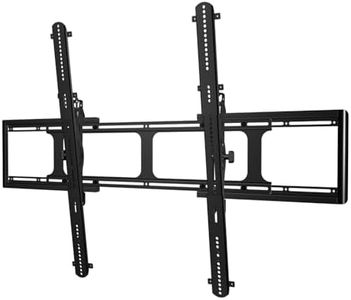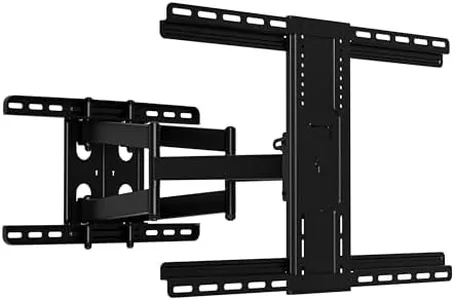We Use CookiesWe use cookies to enhance the security, performance,
functionality and for analytical and promotional activities. By continuing to browse this site you
are agreeing to our privacy policy
10 Best Sanus TV Mounts
From leading brands and best sellers available on the web.By clicking on a link to a third party's website, log data is shared with that third party.
Buying Guide for the Best Sanus TV Mounts
Choosing the right TV mount can help you create a comfortable and stylish viewing setup, save space in your room, and ensure your television is securely supported. Your choice should be based on your room layout, the size and weight of your TV, your typical viewing habits, and aesthetic preferences. Take your time to review the key features of TV mounts to make sure you find a fit that's safe, functional, and meets your needs.Mount TypeThe mount type refers to the way the TV mount holds and allows the TV to move. The main types are fixed, tilting, and full-motion (also called articulating). A fixed mount keeps the TV flat against the wall and is great for setups where you always watch from the same spot. A tilting mount lets you angle the TV up or down, which is helpful to reduce glare or if your TV is placed higher on the wall. A full-motion mount allows you to pull the TV away from the wall, swivel it left or right, and tilt it — perfect for rooms with multiple seating areas or if you want maximum flexibility. To choose the right type, think about your viewing spots, if you’ll need to adjust the angle often, and where your mount will be installed.
TV Compatibility (Size and Weight)TV mounts are designed to support specific ranges of TV sizes and weights. This is essential because installing a TV that is too large or heavy for the mount is unsafe. Mounts are labeled with the supported size and weight range, and it's important to match these with your TV's specifications. Always check your TV's screen size in inches and weight (without the stand) and make sure both are within the mount's rated limits. If your TV size is near the maximum or minimum, double-check the compatibility to avoid issues with stability or fit.
VESA CompatibilityVESA stands for Video Electronics Standards Association, which sets a standard for the distance between the mounting holes on the back of your TV. This measurement is usually shown in millimeters (e.g., 200x200 or 400x400) and must match the mount's supported VESA patterns for a proper fit. You can check your TV manual or measure the horizontal and vertical distance between the mounting holes. Selecting a mount with matching VESA compatibility ensures a secure attachment and avoids installation headaches.
Wall CompatibilityWall compatibility refers to the types of walls the mount can be safely installed on, such as drywall with wooden studs, concrete, or brick. Not all mounts are suitable for all wall types, and improper installation can be dangerous. Consider where you want to mount the TV: if your wall is made of drywall with studs, make sure the mount comes with hardware suitable for that, or confirm it's compatible with masonry if you have a brick or concrete wall. Knowing your wall type before purchase saves time and increases safety.
Extension and Swivel RangeExtension is how far the mount allows the TV to move out from the wall, and the swivel range is how much it can turn left or right. These features vary widely: some mounts allow only a few inches of extension and little movement, while others extend far and swivel almost fully to the side. If you need to angle the TV for different viewing positions, look for a mount with greater extension and swivel. If you always sit in the same spot, or space is tight, less extension is fine. Measure your space and imagine how you’ll use the TV to determine the right amount of movement.
Cable Management FeaturesSome mounts include channels or clips to help guide and hide cables behind the TV, giving your setup a cleaner look and reducing the risk of cables hanging down or getting tangled. While not essential, this feature is handy if you value tidy presentation or have several devices connected to your TV. If you dislike visible cords, consider a mount that offers cable management options.
Installation DifficultyTV mounts can range from simple designs that one person can install to complex setups requiring more effort and assistance. Consider the instructions, included hardware, and whether you are comfortable with DIY installation. If you prefer quick setup, choose a mount known for easy installation. If you have unusual wall types or a very large TV, you may want to look for mounts that provide clear instructions and all necessary hardware, or be prepared to hire professional help.