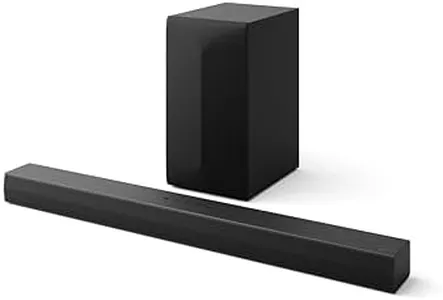We Use CookiesWe use cookies to enhance the security, performance,
functionality and for analytical and promotional activities. By continuing to browse this site you
are agreeing to our privacy policy
10 Best Slim Soundbar For Tv
From leading brands and best sellers available on the web.By clicking on a link to a third party's website, log data is shared with that third party.
Buying Guide for the Best Slim Soundbar For Tv
Choosing a slim soundbar for your TV is a smart way to upgrade your audio experience without taking up much space or cluttering your room. A slim soundbar is designed to be compact while still delivering better sound quality than standard TV speakers. When looking for the best fit, it's essential to consider a few important specifications that directly affect how well the soundbar will work in your specific setup and with your personal preferences for sound experience.Length and HeightThe physical dimensions, especially the length and height of the soundbar, determine how discreetly it fits beneath or in front of your TV. This spec is important because you want the soundbar to complement your TV aesthetically and not block the screen or the TV’s sensors. Slim soundbars usually keep a low profile in height—often under 3 inches—so they don’t obstruct the TV. In length, they range from compact models under 25 inches suitable for small TVs or limited spaces, to wider units closer to 40 inches that match larger TVs for a more balanced look. To pick the right size for you, measure the space available under your TV and choose a soundbar that fits comfortably without overhang, while matching the width of your TV for the best visual harmony.
Number of ChannelsThe number of channels in a soundbar tells you how many individual speakers are built in and how they are configured. This is important because more channels generally lead to better surround effects and a fuller sound. Slim soundbars often come in 2.0, 2.1, 3.0, or 3.1 configurations; a 2.0 means two speakers (left and right), and a .1 refers to a subwoofer (either built-in or separate) for extra bass. Simpler setups like 2.0 are good for basic stereo audio in very compact spaces, while a 3.1 setup offers clearer dialogue and deeper bass for movie lovers. Think about whether you want the simplicity of fewer channels or a richer, more immersive sound—if you mostly watch news or sitcoms, basic configurations may be sufficient, whereas more channels help for movie and sports enthusiasts.
Sound Enhancement FeaturesSound enhancement features include things such as dialogue enhancement, virtual surround sound, and preset modes for movies, music, or sports. This spec matters because it affects how clear and tailored the sound is for what you like to watch. If the soundbar has dialogue enhancement, voices are easier to hear; virtual surround can make action scenes feel more immersive despite the slim size. Typically, these features are listed in the product description or on the box, and you’ll want to think about your main use—viewers who struggle with hearing conversations should prioritize dialogue enhancement, while home cinema fans may look for virtual surround or 3D sound support.
Connectivity OptionsConnectivity options tell you how the soundbar will hook up to your TV and other devices. This is important for both convenience and compatibility. Slim soundbars usually offer HDMI ARC, optical audio, Bluetooth, or AUX connections. HDMI ARC is the easiest and most modern option for most new TVs, letting you control the soundbar with your TV remote. Bluetooth allows wireless streaming from your phone or tablet. When picking, check which ports your TV has and what devices you’d like to connect—choose a soundbar that offers those options, especially if you plan to use it with other gadgets besides your TV.
Wall-MountabilitySome slim soundbars are designed to be wall-mounted directly below your TV, which is important if your TV is also mounted or if you have limited shelf space. Look for soundbars that include mounting hardware or standard mounting holes. If your setup is on a cabinet, this may be less critical, but small living rooms or modern, minimalist interiors benefit from easy wall-mounting. Consider your room layout and look for this feature if a clean, space-saving installation matters most to you.