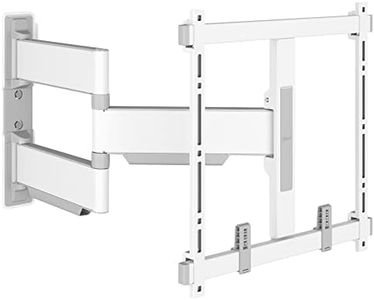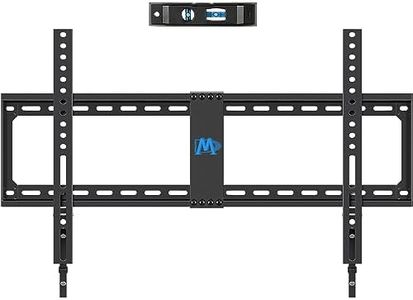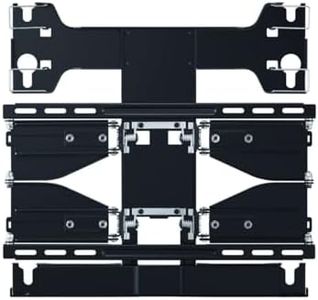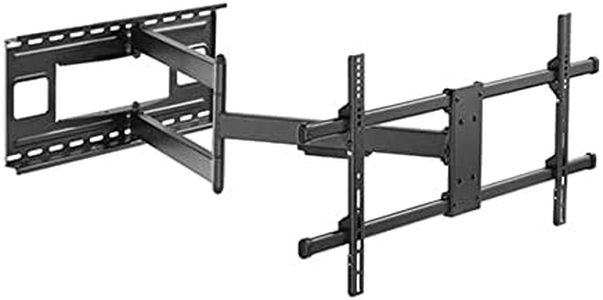We Use CookiesWe use cookies to enhance the security, performance,
functionality and for analytical and promotional activities. By continuing to browse this site you
are agreeing to our privacy policy
10 Best Slim TV Mount
From leading brands and best sellers available on the web.By clicking on a link to a third party's website, log data is shared with that third party.
Buying Guide for the Best Slim TV Mount
Choosing a slim TV mount can have a big impact on the look of your room and how comfortable it is to watch TV. Slim mounts are designed to keep your television as close to the wall as possible, creating a clean and modern appearance. It's important to think about your TV's size, your wall type, and how much flexibility you want in adjusting the TV's position. Focusing on the key specifications will help you select the right mount that meets your needs and fits safely in your space.VESA CompatibilityVESA compatibility refers to the pattern of holes on the back of your TV, which is where the mount attaches. This spec ensures your TV will fit securely on the mount. Common VESA patterns are measured in millimeters, like 200x200 or 400x400. Smaller TVs usually have a smaller VESA pattern, and larger TVs have a bigger one. To choose the right mount, check your TV's manual for its VESA size and make sure the mount supports it. Picking a mount that matches your TV's VESA pattern ensures a proper and safe fit.
Weight CapacityThe weight capacity tells you how much weight the mount can safely support. It's important because a mount not designed for your TV's weight can be a safety risk. Mounts are grouped by their maximum supported weight, such as up to 30 kg, up to 50 kg, or heavier. Before buying, find out your TV's weight (it's usually in the manual or on the manufacturer’s website) and ensure your chosen mount can handle at least that much. Always aim for a mount that supports slightly more than your TV’s weight for extra safety.
Profile DepthProfile depth is how far the TV will stick out from the wall once mounted. Slim mounts are designed to keep this distance as small as possible, often ranging from about 1 to 3 centimeters for ultra-slim models, and 3 to 5 centimeters for standard slim mounts. A smaller profile depth gives a sleek, almost picture-like appearance, but can make connecting cables trickier. If you want that flush look and don't need frequent cable changes, go for the lowest profile; if you need a bit more space for connecting wires, a slightly deeper slim mount might be better.
Mounting FlexibilityMounting flexibility is about whether and how much you can adjust the TV's position after it's mounted. Some slim mounts are fixed and keep the TV in one position, while others can tilt slightly to reduce glare or allow for better viewing angles. If you mostly watch TV from directly in front and want the slimmest look possible, a fixed mount could be ideal. If you need to tilt your TV downward or reduce reflections from windows, look for a slim mount that offers a tilting feature, noting there might be a very minor increase in profile depth for this option.
Wall CompatibilityWall compatibility means making sure the mount can be safely attached to your wall type, whether it's drywall, concrete, brick, or wood stud. Some slim mounts are only safe for solid walls or those with wooden studs, while others come with special hardware for masonry. To pick the right one, check what kind of wall you have where you want to mount the TV. It’s essential to follow all installation guides and use the right hardware to keep your TV securely attached.