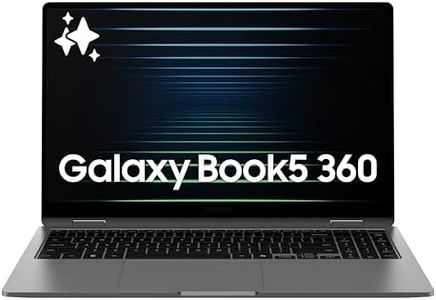We Use CookiesWe use cookies to enhance the security, performance,
functionality and for analytical and promotional activities. By continuing to browse this site you
are agreeing to our privacy policy
10 Best Touch Screen Laptops
From leading brands and best sellers available on the web.By clicking on a link to a third party's website, log data is shared with that third party.
Buying Guide for the Best Touch Screen Laptops
Choosing a touch-screen laptop can be a great way to combine the power of a traditional laptop with the versatility of a tablet. Before you buy, think about how you plan to use your device—whether you’ll be sketching, browsing, working, or just enjoying the convenience of touch navigation. Focus on the specs that impact usability, comfort, and performance for your personal needs, and prioritize features that will truly enhance your everyday experience.Screen SizeScreen size refers to the diagonal measurement of the laptop’s display, usually given in inches. It’s important because it determines not only how much content you can see at once but also how portable your laptop will be. Smaller screens (around 11-13 inches) keep things light and easy to carry, making them ideal for travel or commuting, though they might feel cramped for long work sessions. Medium screens (14-15 inches) strike a balance between usability and portability and are great for most users. Large screens (16 inches and above) are best if you need lots of workspace for tasks like photo editing or multitasking but make the laptop heavier. Think about what’s more important for you: portability or screen real estate.
Touch TechnologyTouch technology describes how responsive, smooth, and accurate the touch experience is. All touch screens register a tap, but higher-quality displays respond better to gestures like pinching and scrolling and support stylus input for drawing or handwriting. Basic touch screens are fine for occasional navigation and tapping. More advanced options offer multi-touch and can detect multiple fingers, which is important for creative work or multitasking. If you expect to use a stylus a lot, look for screens that specifically support pen input with palm rejection and pressure sensitivity. Choose based on how much you’ll be interacting directly with the screen and what types of activities you plan to do.
Screen ResolutionScreen resolution is the amount of detail the display can show, measured in pixels. Higher resolutions mean sharper and clearer images. Common values include HD (1366x768), Full HD (1920x1080), and 4K (3840x2160). HD is fine for basic tasks like browsing, but text and images look sharper at Full HD, which suits most users. 4K provides vibrant detail for design, media, or luxury use, though it can consume more battery. Consider how much you value visual clarity—if you often stream videos, edit photos, or work with lots of text, opt for higher resolution.
Convertible/Detachable DesignThis spec concerns whether the laptop can convert into different modes or detach completely to function like a tablet. Some touch-screen laptops are ‘convertibles,’ meaning they can rotate or fold back, while others are ‘detachables,’ with the screen coming off entirely. Convertibles are great for switching easily between laptop and tablet modes, perfect for presentations, note-taking, or watching movies. Detachables offer even greater flexibility and portability when you want a tablet-only device. If you expect to use your device in a variety of settings, such as using a keyboard sometimes and just a screen at other times, this can be a decisive factor.
Weight and ThicknessWeight and thickness affect how easy it is to carry and use your touch-screen laptop on the go. Lightweight, slim models are best for those who travel a lot or don’t want to be weighed down. Heavier models may feel sturdier and have larger batteries or screens. Think about your daily routine; if you plan on frequently moving with your laptop or using it one-handed, lighter is better. For mostly stationary use, weight might not matter as much.
Battery LifeBattery life tells you how long the laptop can run without being plugged in. Touch screens can use more power, so this spec is particularly important. Shorter battery life (under 6 hours) is common in cheap or high-powered models, and may suit people who work near a power source. Many mid-range laptops last around 7-10 hours, enough for a day’s work or school. The longest battery lives (over 12 hours) benefit travelers and all-day users. Choose based on how often you’re away from outlets and how much you value convenience.
Performance (Processor and RAM)Performance specs determine how fast and smoothly your laptop can run software and handle multitasking. The processor is your laptop’s brain, and more powerful options mean better performance for demanding tasks. RAM lets the device juggle multiple tasks at once. Basic chips and 4GB RAM are fine for light use, like browsing and document editing. Step up to 8GB or more and a mid-range or above processor if you plan to do heavier work, like editing photos, using many apps at once, or keeping lots of browser tabs open. Consider your typical workload to pick what’s right for you.