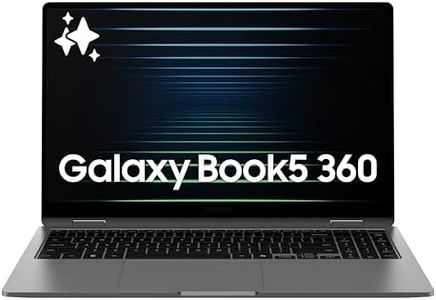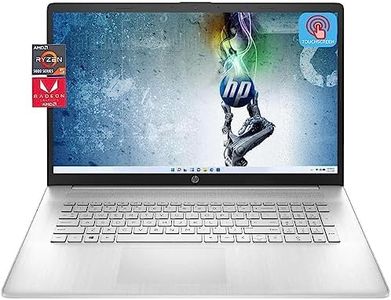We Use CookiesWe use cookies to enhance the security, performance,
functionality and for analytical and promotional activities. By continuing to browse this site you
are agreeing to our privacy policy
10 Best Touchscreen Laptops
From leading brands and best sellers available on the web.By clicking on a link to a third party's website, log data is shared with that third party.
Buying Guide for the Best Touchscreen Laptops
Choosing a touchscreen laptop can feel overwhelming because there are so many options out there. When you're searching for the best fit, the key is to understand how each feature can impact your everyday use. Think about how you plan to use your laptop—whether for work, study, creativity, or entertainment. Start by identifying features that matter most to you, and use those to filter your choices. Being clear on your needs will guide you to a laptop that you'll feel comfortable using and enjoy for years.Screen SizeScreen size tells you how large the laptop’s display is, measured diagonally in inches. The size affects both portability and how much you can see or do on your screen at once. Small screens (11-13 inches) are very portable and lightweight—great if you move around a lot or need something travel-friendly, but text and video might look smaller. Medium sizes (14-15 inches) hit a sweet spot for balancing portability with comfortable viewing; this size fits most users well for both productivity and entertainment. Large screens (16 inches or more) are spacious for multitasking or graphic work, but they can feel bulky to carry. Picking the right size is mostly about what’s comfortable for your eyes and your daily routine.
Touchscreen QualityTouchscreen quality refers to how responsive and accurate the screen is when you tap, swipe, or draw with your finger or a stylus. Some screens are more sensitive and smooth, while others might lag or not recognize gentle touches. You’ll also notice differences in brightness and clarity, which are more important if you use the laptop outdoors or in bright rooms. If you plan to take notes, draw, or use your laptop as a tablet, look for screens labeled as highly responsive and see if they support a stylus. For people who will mainly tap to scroll or click, a standard touchscreen will do.
Screen ResolutionScreen resolution measures how sharp images and text appear on your display. It’s usually shown as numbers, like 1920x1080 (Full HD), which means more pixels and a clearer picture. Lower resolutions can make things look less crisp, while higher ones (like 4K) offer incredible detail. For most, Full HD is enough for browsing, working, or streaming. If you’re into design, photo editing, or want a more premium viewing experience, consider higher resolution. Remember that higher resolution often uses more battery, so weigh your preferences accordingly.
Convertible Design (2-in-1)Convertible design describes whether the laptop can flip, fold, or detach into different modes—like a tablet, tent, or stand. Laptops labeled as 2-in-1 or convertible let you use the touchscreen in flexible ways, making them great for taking notes, presenting, or using apps that work better in tablet mode. If you just want a basic touchscreen with a traditional laptop shape, a standard clamshell will do. But if you want versatility for drawing, reading, or watching videos hands-free, look for 2-in-1 functionality.
Battery LifeBattery life tells you how long your laptop can run before needing a recharge. Touchscreen laptops can sometimes use more battery than standard ones, especially with brighter screens or higher resolutions. Short battery life (under 6 hours) means you’ll need to plug in often—okay for home use but not ideal for travel or classes. Average life (7-10 hours) should get you through a full work or school day. Long battery life (10+ hours) is best if you need to go all day without charging. Consider how often you'll use your laptop away from an outlet to decide what you need.
Weight and PortabilityWeight and portability affect how easy it is to carry your laptop around. Lighter laptops (under 3 pounds) are best if you move between rooms, commute, or travel frequently. Medium-weight laptops (3-4.5 pounds) balance portability and durability well. Heavier models might offer bigger screens or more features, but can be tiring to carry all day. Think about your lifestyle: if your laptop usually stays on a desk, weight matters less, but if you’ll be on the go, aim for something lighter.
Performance (Processor and RAM)Performance depends on the processor (CPU) and RAM, which together determine how smoothly the laptop runs your programs. For basic browsing, streaming, or office work, an entry-level CPU and 4-8GB RAM are usually enough. For multitasking, photo editing, or using more complex software, look for mid-range or higher CPUs and at least 8-16GB RAM. Your typical tasks should guide your choice—if you often have lots of browser tabs open or use creative software, prioritize better performance.
Storage Type and CapacityStorage tells you how much space you have for your files and how fast your laptop can load them. SSDs (Solid State Drives) offer faster speeds than older hard drives, making your laptop start up and open files quickly. For light users, 128GB-256GB SSD is usually enough, while 512GB or more is better for storing lots of photos, videos, or big programs. Your needs depend on how you use your laptop: if you save most things online, you can do with less storage; if you keep everything on your device, aim higher.