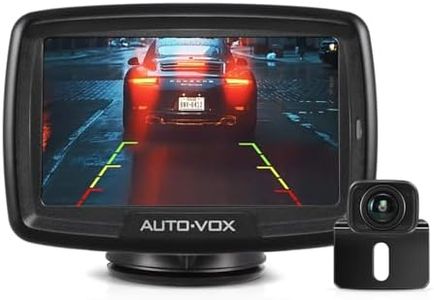We Use CookiesWe use cookies to enhance the security, performance,
functionality and for analytical and promotional activities. By continuing to browse this site you
are agreeing to our privacy policy
10 Best Truck Backup Cameras
From leading brands and best sellers available on the web.Recommended lists
Buying Guide for the Best Truck Backup Cameras
Choosing the right truck backup camera is all about improving safety and making parking or reversing easier. With trucks being larger and often having bigger blind spots, a backup camera can give you a clear view behind your vehicle, helping to prevent accidents and making maneuvering much more manageable. The best camera for you will fit your specific needs, whether that’s daily driving, towing trailers, or working at night. It’s important to consider key features that affect visibility, durability, and ease of installation.Image ResolutionImage resolution refers to how clear and detailed the picture from the camera appears on your display. Higher resolution means sharper images, which helps you better see obstacles or people behind your truck. Cameras with lower resolutions (like 480p) may only show basic shapes, which could be enough for simple parking, but may not help much in tricky spots. Mid-range resolutions (like 720p) offer a clearer view, suitable for most users. High-definition options (1080p and above) give you the best clarity and are great if you want to see more detail, like curbs or small objects. Choose the resolution that helps you feel most confident when reversing, especially if you often park in crowded or challenging areas.
Field of ViewField of view describes how wide an area the camera can capture behind your truck. A narrow field of view (under 90 degrees) may only show the area directly behind your vehicle, while a medium range (90 to 150 degrees) is good for general use and gives you a broad perspective. Very wide angles (over 150 degrees) let you see more of the sides, which is useful for spotting approaching obstacles or pedestrians, but may also distort the image. Think about your parking environments—if you often back into tight spaces or driveways, a wider view can be helpful. If you mainly reverse in open lots, a narrower view might be sufficient.
Night Vision CapabilityNight vision determines how well the camera works in low light conditions. Basic models might struggle in dark areas, making it hard to see at night. Cameras with built-in infrared LEDs or special night vision sensors produce clearer images even when it's dark, which is especially important if you drive or park at night, or in places with poor lighting. If nighttime parking or reversing is part of your routine, look for a camera with strong night vision features.
Weather ResistanceWeather resistance, often shown by an IP (Ingress Protection) rating, tells you how well the camera can withstand rain, dust, and other harsh outdoor conditions. A low rating means the camera is only safe from small splashes, while higher ratings (like IP66 and above) mean it resists heavy rain and dust, which is essential for trucks that see a lot of use in tough weather or off-road. Consider your local climate and typical driving conditions—if your truck is exposed to a lot of moisture or dirt, pick a camera with a stronger weather resistance.
Wired vs. Wireless SetupWired backup cameras connect directly to your truck's display via cables, providing a stable and reliable signal but may require a more complex installation process. Wireless cameras are easier to install since they send signals without physical wires, but sometimes face signal interference, especially in longer or bigger trucks. If you want a straightforward installation and are okay with occasional signal drops, wireless is convenient. If you need the most reliable connection, especially if your truck is long or has potential signal blockages, a wired setup might be a better fit.
Display CompatibilityDisplay compatibility means the camera must connect and show video on a screen you can easily see while driving. Some backup cameras are made to use your truck’s built-in display, while others come with their own monitor or connect to smartphones. Consider where you want to view the feed—if your truck has an existing display, check if the camera works with it. If not, think if you prefer a separate screen on your dashboard or even a mirror-integrated display. Pick the option that keeps the video feed easy to see and doesn’t distract you while reversing.
Mounting StyleMounting style refers to how and where the camera attaches to your truck. Some cameras install above the license plate, others fit onto the tailgate handle, and some are designed for surface mounting anywhere on the back of the truck. Simple license plate or bracket mounts work well for most users and are easy to install. If you have specialized needs, like towing or cargo monitoring, you may want flexible mounting options that let you adjust the angle or position. Choose a mounting style that’s easy for you to install and use, matches your truck’s design, and gives you the best view.