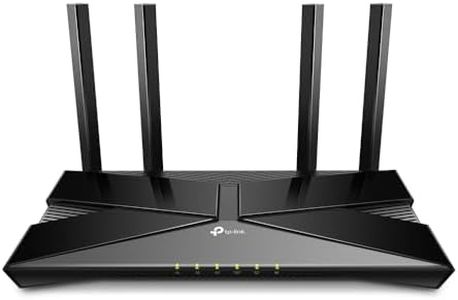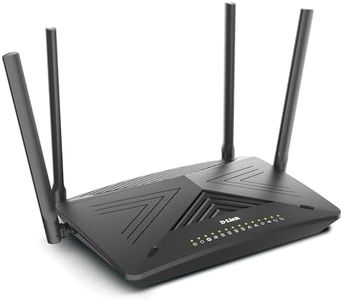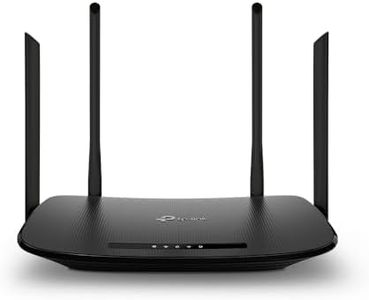We Use CookiesWe use cookies to enhance the security, performance,
functionality and for analytical and promotional activities. By continuing to browse this site you
are agreeing to our privacy policy
10 Best Wi Fi Modems
From leading brands and best sellers available on the web.By clicking on a link to a third party's website, log data is shared with that third party.
Buying Guide for the Best Wi Fi Modems
Choosing the right Wi-Fi modem is all about matching your internet needs with the device’s capabilities. Before you start browsing, think about how many devices will connect, the size of your home, and what types of online activities you commonly do—like streaming, gaming, or working from home. Picking the right modem can help you avoid slow speeds and connection drops, making your online experience a lot smoother. It's important to understand the key features so you can pick a modem that serves you well now and in the future.Wi-Fi Standard (e.g., Wi-Fi 5, Wi-Fi 6)The Wi-Fi standard refers to the technology used by your modem to handle wireless connections. Newer standards, like Wi-Fi 6, can handle more devices at once and offer better speed and coverage compared to older standards like Wi-Fi 5. If you have many smart devices, live in a bustling home, or want to prepare for future technology, choosing a modem with the latest standard is a good idea. Those with fewer devices or basic needs may find older standards still provide good performance.
Speed (Mbps or Gbps)Speed represents how fast data can travel between your modem and your devices. It’s usually measured in megabits or gigabits per second. High speeds are important for streaming videos in HD, online gaming, or video calling. When looking at speeds, break them into basic (up to 300 Mbps), mid-range (300–800 Mbps), and high-end (over 800 Mbps) categories. Match your choice to your internet plan and the demands of your household—there’s no point in picking very high speeds if your internet service can’t support them, or if you only do light browsing.
Frequency Bands (Single-band, Dual-band, Tri-band)Frequency bands refer to the radio bands your modem can use—typically, 2.4 GHz and 5 GHz. Single-band modems use just one band (usually 2.4 GHz), dual-band modems offer both 2.4 GHz and 5 GHz, and tri-band models add an extra 5 GHz band for even more capacity. For basic web use, single-band may be enough, while dual-band is more flexible for modern homes with multiple users and devices. Tri-band is a good fit for crowded, device-heavy households with high internet activity.
Range and CoverageRange and coverage describe how far the Wi-Fi signal can reach from your modem. Bigger homes or those with lots of walls need stronger coverage to prevent dead zones. Coverage can often be divided into small (apartments or single rooms), medium (average houses), and large (multi-story or sprawling homes). For larger spaces, look for models with higher antenna counts or special range-extending features, or consider adding mesh systems for whole-home coverage.
Number of Ethernet PortsEthernet ports let you connect devices directly with a cable for a faster and more reliable connection. This is useful for things like gaming consoles, desktop computers, or smart TVs. Modems often offer different numbers of ports, from just one to four or more. If you have multiple devices that need wired connections, make sure the modem has enough ports for your setup.
Compatibility with Internet Service Provider (ISP)Not every modem works with every ISP. Compatibility means your modem will actually work with the internet service you subscribe to. Most ISPs provide a list of approved devices—always check this list before buying. Picking a modem that's not supported can lead to setup headaches or slower speeds, so make compatibility a top priority based on your provider.
Security FeaturesSecurity features protect your network and personal data from hackers and unauthorized users. Look for modems with the latest security protocols, like WPA3, firewall options, and automatic updates. If you manage sensitive data or have children using the internet, enhanced security and parental controls are especially important to keep your network safe.








![ASUS DSL-AX82U AX5400 Dual Band WiFi 6 xDSL Modem Router [AU Version] - WiFi 6 802.11ax, AURA RGB, Lifetime Free Internet Security, Mesh WiFi support, Gear Accelerator, Adaptive QoS, Port Forwarding](https://images-proxy.bestreviews.guide/3PcGpQ0cQqLh7vcjRnNTObfsy-Y=/0x300/https://m.media-amazon.com/images/I/41hciCgCq5L._AC_CX679_.jpg)