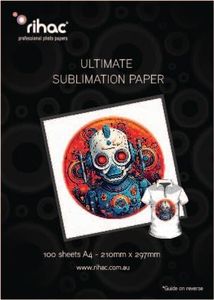We Use CookiesWe use cookies to enhance the security, performance,
functionality and for analytical and promotional activities. By continuing to browse this site you
are agreeing to our privacy policy
10 Best Wide Format Printers
From leading brands and best sellers available on the web.By clicking on a link to a third party's website, log data is shared with that third party.
Buying Guide for the Best Wide Format Printers
Choosing a wide-format printer can be overwhelming, but it becomes much easier when you understand what features really matter and how they line up with your tasks. Whether you're planning to print posters, architectural drawings, banners, or photographs, it's important to know the major specifications of these printers. Each specification affects things like print size, speed, image quality, and what kinds of media you can use. Start by defining what you want to print most often, so you can focus on a printer that matches those requirements best.Maximum Print WidthMaximum print width tells you how wide the paper or material can be that the printer handles. This is key because it sets your limit for the size of posters, banners, or technical drawings. Printers commonly range from around 17 inches for desktop use, 24-36 inches for posters and photography, up to 44 inches or more for professional banners and large CAD drawings. To pick the right width, think about your largest intended print; always choose a printer that allows some room above your typical needs so you're not limited as your projects evolve.
Print Resolution (DPI)Print resolution refers to how sharp and detailed your prints will be, measured in dots per inch (DPI). A higher DPI means finer detail, which is important for photographs and marketing materials but less so for construction plans or text-heavy documents. Entry-level wide-format printers may offer around 600-1200 DPI, while those for photographic or art use can go up to 2400 DPI or more. If you need crisp images and fine lines (for example, in graphic arts), look for high DPI. For technical documents, a basic resolution might be enough.
Ink TypeWide-format printers use different ink types, which affects color, durability, and cost. Common types include dye-based, pigment-based, and eco-solvent or UV-curable inks. Dye-based inks offer vibrant colors for indoor posters but can fade in sunlight. Pigment inks last longer and are water-resistant, ideal for art prints and archival work. Solvent and UV inks are suitable for outdoor banners and signs because they're tough against weather. Match the ink type to your main use—whether that's vivid indoor printouts, museum-quality photos, or weatherproof banners.
Media CompatibilityMedia compatibility means which types of paper or materials the printer can handle. Some printers can work with standard paper, photo paper, canvas, vinyl, or even fabric. More versatile printers offer flexibility for different projects, but you may not need this if you only use one type of material. Look through the media lists to be sure it meets your intended uses, especially if you need something unusual like heavy paper or textiles.
Print SpeedPrint speed is how fast the printer can produce your output, generally measured in square feet or meters per hour, or number of pages per minute. Fast print speeds are helpful for high-volume operations or commercial use. Slower speeds might be fine if you only print a few items at a time or care more about quality than quantity. If time is a concern, seek models that offer faster speeds without significant quality loss.
ConnectivityConnectivity indicates how you connect your printer to computers or networks. Options usually include USB, Ethernet (wired network), and WiFi for wireless printing. Ethernet or WiFi allows several people in an office or studio to share the printer. If you'll be working alone with a single PC, USB is enough. If teams or wireless printing are needed, make sure the printer supports those connections.
Ease of Use and MaintenanceEase of use covers the setup, user interface, and routine care like changing inks and clearing jams. Wide-format printers can have complex controls, so make sure it’s user-friendly if you’re new to them. Some have touchscreen panels and guided instructions. Maintenance involves how often you need to clean heads, replace parts, and whether common problems are simple to fix. If you want a hassle-free experience, look for models noted for their simple operation and maintenance.