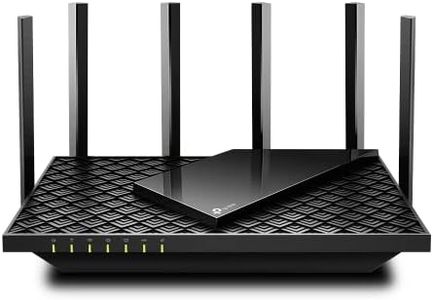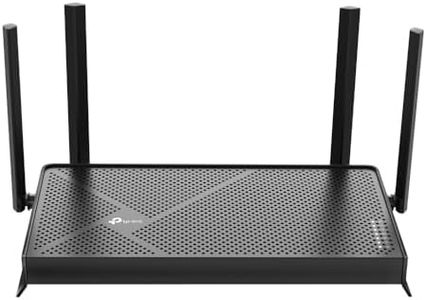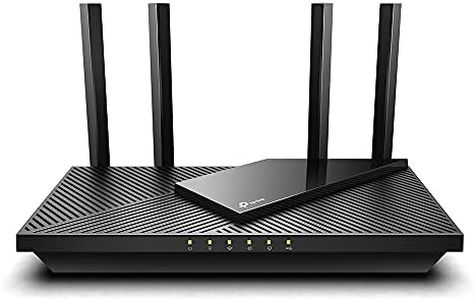We Use CookiesWe use cookies to enhance the security, performance,
functionality and for analytical and promotional activities. By continuing to browse this site you
are agreeing to our privacy policy
10 Best Wireless Wifi Routers
From leading brands and best sellers available on the web.By clicking on a link to a third party's website, log data is shared with that third party.
Buying Guide for the Best Wireless Wifi Routers
Choosing a wireless Wi-Fi router can seem overwhelming with all the technical jargon, but it doesn't have to be! When picking a router, it's essential to consider what you need based on your living space, the number of devices you'll connect, and what you'll be using the internet for (such as streaming, gaming, or basic web browsing). Understanding the key specifications will help you find a router that delivers reliable and fast wireless internet throughout your home or office.Wi-Fi StandardThe Wi-Fi standard refers to the technology the router uses to send and receive wireless signals, such as Wi-Fi 5 (802.11ac) or Wi-Fi 6 (802.11ax). Newer standards generally offer faster speed, better efficiency, and improved capacity for multiple devices. If you have modern devices and want faster, more reliable connections, focus on routers with at least Wi-Fi 5, but Wi-Fi 6 is ideal for busy homes with many connected devices. Older standards might be enough for simple tasks with few devices but may fall short in crowded environments.
Speed RatingThe speed rating, often shown in Mbps or Gbps, tells you how quickly the router can transfer data. Higher numbers mean faster potential internet speeds. Routers are usually categorized into basic (under 500 Mbps), mid-range (500 Mbps to about 1 Gbps), and high-speed (over 1 Gbps). If you stream a lot of HD or 4K videos, play online games, or have multiple people working or learning from home, a higher speed rating is beneficial. For general browsing or smaller households, lower speed ratings may suffice.
Coverage AreaCoverage area is the maximum space the router can send its signal effectively, often measured in square feet or listed as small, medium, or large homes. Small coverage works for apartments or smaller spaces, medium for regular homes, and large for big houses or offices with multiple floors. Think about the size and shape of your space and where you’ll place the router—walls and floors can impact coverage—so pick a router that matches or slightly exceeds your coverage needs.
Number of BandsRouters come as single-band (2.4GHz), dual-band (2.4GHz and 5GHz), or tri-band (two 5GHz and one 2.4GHz). Single-band routers are suitable for basic internet use in environments with few competing signals. Dual-band routers can better handle more devices and provide faster speeds on the 5GHz band with less interference. Tri-band routers are ideal for large households or people who want to separate heavy internet use (like gaming or streaming) from lighter tasks. Choose based on how many devices you’ll have and if you want to avoid congestion.
Security FeaturesSecurity features help protect your network from intruders and unauthorized access. Look for routers with WPA3 or at least WPA2 encryption, automatic firmware updates, and guest network options. Basic routers may offer limited protection, while more advanced models provide extra safety features. If you work remotely, handle sensitive information, or have kids using the internet, stronger security features are a must.
Number and Type of PortsRouters typically have a mix of ports such as Ethernet (LAN) and USB. More Ethernet ports let you connect more wired devices (like desktop computers or smart TVs) for faster, more stable connections. USB ports can be useful for sharing printers or storage devices across your network. If you have multiple wired devices or want to share resources, choose a router with plenty of the right ports. For most Wi-Fi-only households, fewer ports will suffice.
Parental Controls and Extra FeaturesSome routers include built-in parental controls, mobile app management, Quality of Service (QoS), and the ability to prioritize certain devices or uses. Parental controls let you restrict content or manage screen time for children. QoS helps make sure important activities like video calls get enough bandwidth. If you need custom control, look for these features; if not, a simple router will do just fine.