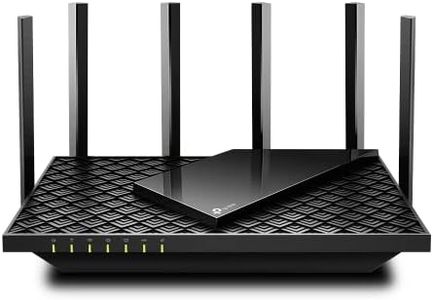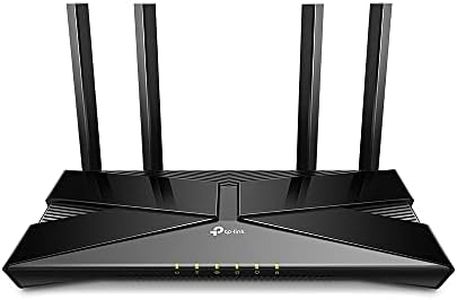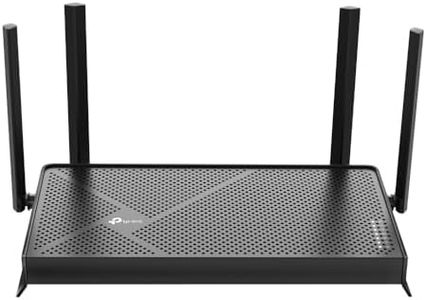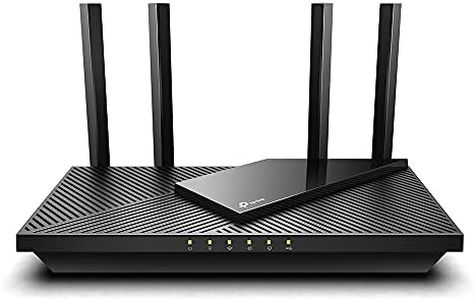We Use CookiesWe use cookies to enhance the security, performance,
functionality and for analytical and promotional activities. By continuing to browse this site you
are agreeing to our privacy policy
10 Best Gaming Wi Fi Routers
From leading brands and best sellers available on the web.Buying Guide for the Best Gaming Wi Fi Routers
Choosing a gaming Wi-Fi router is all about getting the smoothest, most stable connection possible for your gaming sessions. While all routers move data wirelessly, gaming routers have special features to reduce lag, prioritize gaming devices, and handle lots of simultaneous connections without slowing down. Understanding the main specifications will help you find a router that meets your gaming needs, whether you're playing casually or competing at a high level.Wi-Fi StandardWi-Fi standard refers to the technology your router uses to communicate with devices. The newer the standard, the faster and more reliable your wireless signal will be. Most modern routers support Wi-Fi 5 (also called 802.11ac) or Wi-Fi 6 (802.11ax). Wi-Fi 5 is generally good for most homes, but Wi-Fi 6 offers higher capacity, better performance in crowded areas, and improved efficiency for multiple devices. If your household has several people using the internet at the same time, or you want to future-proof your setup, picking Wi-Fi 6 is a smart move. For very basic usage or older devices, Wi-Fi 5 can suffice, but gamers usually benefit from Wi-Fi 6’s extra capabilities.
Bandwidth (Dual-Band vs. Tri-Band)Routers can operate on different frequency bands, mainly 2.4 GHz and 5 GHz (dual-band), and some add an extra 5 GHz band (tri-band). More bands mean less interference and more efficient data handling, especially if many devices are connected. Dual-band is suitable for most setups, offering a balance between range (2.4 GHz) and speed (5 GHz). Tri-band routers are ideal for busy households where several devices are streaming, downloading, or gaming at the same time, as the extra band helps prevent network congestion. If you game in a home with lots of internet users, tri-band is often worth it, but for single-device users, dual-band is typically sufficient.
Quality of Service (QoS)Quality of Service is a feature that lets you set priorities for certain devices or types of data, like gaming traffic, to get better speed and lower lag even when others are streaming or downloading. Some routers have basic QoS, where you pick what types of traffic (like gaming) are most important, while advanced models let you control priorities for each device individually. For serious gamers, a router with a robust, customizable QoS system will make a noticeable difference during heavy internet use in your home, while basic QoS is fine if only a few devices are ever connected at once.
LAN Ports and Ethernet SpeedWhile Wi-Fi is convenient, wired connections—using LAN ports—are still the gold standard for the lowest latency and highest reliability. More ports mean you can connect more devices like consoles, PCs, or smart TVs directly to the router. Most routers offer standard gigabit (1000 Mbps) Ethernet ports, which are fast enough for almost every gaming situation. If you expect to connect several devices by cable, make sure the router has enough LAN ports for your setup. For competitive gamers or anyone who needs absolute stability, always consider routers with at least one, preferably more, gigabit LAN ports.
Ping/Latency Reduction FeaturesPing, or latency, is the delay between your action and the game's response. Gaming routers often boast features that reduce lag, like optimized routing and special connections with gaming servers. Some even let you manually select the shortest path to a game server. These features help deliver a smoother gaming experience if every millisecond counts. If you play fast-paced online games where timing is crucial, look for routers with explicit lag-reduction or 'gaming mode' features; for casual play, these are less important.
Antennas and CoverageThe number and design of antennas help determine your Wi-Fi range and stability. More or adjustable antennas generally mean better ability to focus the Wi-Fi signal to certain parts of your home and reduce dead spots. If your gaming setup is far from the router location, or you have thick walls, prioritize models with multiple or high-gain antennas. For small apartments or if you'll be gaming close to the router, this is less critical, but coverage always matters for consistent speed and low lag.