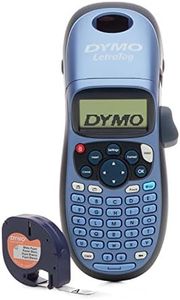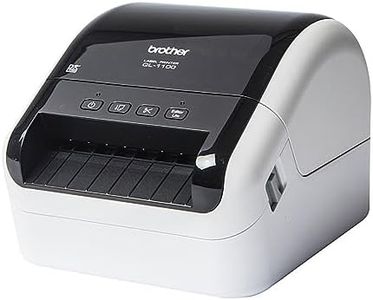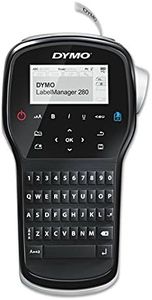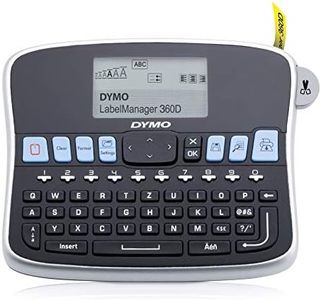We Use CookiesWe use cookies to enhance the security, performance,
functionality and for analytical and promotional activities. By continuing to browse this site you
are agreeing to our privacy policy
10 Best Label Maker Printers
From leading brands and best sellers available on the web.By clicking on a link to a third party's website, log data is shared with that third party.
Buying Guide for the Best Label Maker Printers
Choosing the right label maker printer can make organizing, filing, and identifying things much easier, both at home and in the workplace. With a wide variety of models available, it's important to consider your specific needs, such as the type of labels you'll print, the environment where you'll use the printer, and how often you'll use it. By understanding the key specifications, you can ensure you pick a label maker printer that fits your requirements and makes your labeling tasks straightforward and efficient.Print TechnologyPrint technology refers to the method the label maker uses to print text and images onto labels, with the most common types being thermal transfer and direct thermal. This is important because it affects print durability and what kind of labels you can make. Direct thermal does not use ink or toner and is usually good for short-term, indoor labels, while thermal transfer uses a ribbon for more durable, longer-lasting labels suitable for outdoor or harsh environments. If you need labels for files, cables, or home supplies, direct thermal might be enough, but if you need chemical-resistant or weatherproof labels, look for thermal transfer.
Label Width CapabilityLabel width capability tells you the maximum width of labels the printer can accommodate, which is crucial for determining the size of labels you can print. Narrow label widths (up to about 12mm or 0.5 inch) are usually good for basic home organizing, small items, or cable labeling. Medium widths (up to 24mm or 1 inch) offer more flexibility for office or warehouse use where larger, more readable labels are needed. Wider label printers (up to 50mm/2 inches or more) allow for signage and shipping. Choose a printer whose maximum width fits the kinds of items you’ll be labeling most often.
Power SourceThe power source can be batteries, a built-in rechargeable battery, or an AC power adapter. This matters because it affects where and how long you can use the label maker. Battery-powered models offer portability and are great for on-the-go labeling in homes, schools, or warehouses without easy access to power outlets. Rechargeable batteries can save on replacement costs and are good for frequent users, while AC-powered printers are well-suited for stationary use at a desk. Decide whether you need portability or will mainly use your label maker in one spot.
Connectivity OptionsConnectivity refers to how the label maker communicates with other devices, such as via USB, Bluetooth, Wi-Fi, or as a standalone unit with its own keyboard. If you want to design complex labels using a computer or mobile device, choose a model with USB, Bluetooth, or Wi-Fi for easy editing and transferring designs. Standalone models are quick and simple, with built-in keyboards and screens for typing and printing directly on the device, ideal for basic labeling tasks. Pick based on how much customization you need and whether you plan to design labels on a computer or phone.
Tape CompatibilityTape compatibility indicates what kinds of label tapes you can use, considering width, color, adhesive strength, and special features like laminating or iron-on. This is important because some jobs require strong adhesion or specific tape types (such as waterproof or fabric labels). Basic plastic tapes work fine for general labeling, but for harsher environments or special materials, check if the printer supports those tapes. Think about the surfaces and conditions your labels will need to endure and pick a printer that works with the tapes you’ll need.
Print ResolutionPrint resolution, measured in dots per inch (DPI), determines how sharp and clear your printed labels will be. A lower resolution (around 180 DPI) means basic text labels are clear enough for everyday use, but if you want to print barcodes, small fonts, or images, look for higher resolution (300 DPI or more). If you mostly print simple address or file labels, standard resolution is sufficient. For detailed or visually critical labels, higher resolution ensures better quality and readability.
Ease of UseEase of use covers features like screen size, keyboard layout, menu navigation, and available templates. A clear display and comfortable keyboard make the label maker more pleasant and quicker to use. Larger screens are easier to read and can show label previews, while well-arranged buttons and intuitive menus reduce frustration. If you value speed and simplicity, look for models with straightforward interfaces and built-in templates. If you’re tech-savvy or want more customization, a device with computer software integration could be ideal.