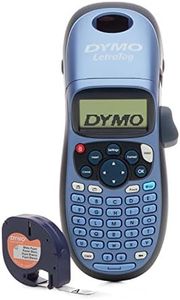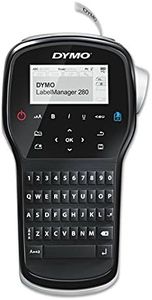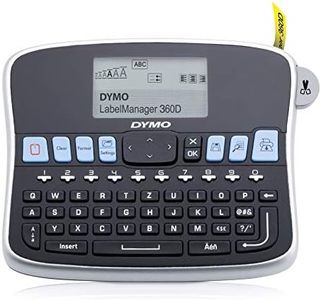We Use CookiesWe use cookies to enhance the security, performance,
functionality and for analytical and promotional activities. By continuing to browse this site you
are agreeing to our privacy policy
10 Best Label Printers
From leading brands and best sellers available on the web.By clicking on a link to a third party's website, log data is shared with that third party.
Buying Guide for the Best Label Printers
Buying a label printer can make organizing, shipping, or managing your home or business much easier. The best choice depends on your specific needs, such as how frequently you’ll use it, what kinds of labels you want to print, and where you plan to use the device. Before buying, consider how you expect to use the label printer—do you need it for occasional use at home, regular office work, or heavy-duty shipping tasks? Having this purpose in mind will guide your decision and help you select a printer that keeps up with your demands without being overly complex or underpowered.Print TechnologyPrint technology refers to how the label printer creates your labels. The two common types are direct thermal and thermal transfer. Direct thermal doesn't need ink or toner; it uses special heat-sensitive paper, making it simple and low-maintenance, but labels can fade over time or with exposure to heat. Thermal transfer uses a ribbon to transfer ink, resulting in labels that last longer and withstand tougher conditions. For temporary or occasional labels, direct thermal is often fine, but for long-lasting or outdoor labels, thermal transfer is usually better.
Label Size CompatibilityLabel size compatibility means the range of label widths and lengths that the printer can handle. Some printers are limited to small address or file folder labels, while others can handle larger shipping labels or even custom sizes. If you mostly print address or organizational labels, smaller compatibility is sufficient. If you regularly ship packages or need to print large or custom-shaped labels, choose a printer that supports a wider range of label sizes.
Print SpeedPrint speed is how many labels a printer can create in a given time, typically measured in millimeters per second or labels per minute. Slower speeds can be fine for occasional use or small batches, but if you need to print lots of labels regularly—like in a business or shipping context—higher print speed will save time. Think about your usual workload: regular bulk printing needs a faster machine, while infrequent jobs can get by with a slower one.
Connectivity OptionsConnectivity options are how a printer connects with your devices, such as USB, Bluetooth, Wi-Fi, or Ethernet. USB is reliable for one-computer setups. Wireless options like Bluetooth and Wi-Fi allow you to print from multiple devices or even mobile phones, which adds convenience in busy offices or shared workspaces. Pick a connectivity type that fits the number of users and the way you want to control the printer.
Software CompatibilitySoftware compatibility describes which devices and operating systems the printer works with and if it supports label design software. Some printers only work with Windows, others with Macs or mobile devices; some provide their own label-creation software or work well with popular shipping apps. If you need easy template creation or special design features, check what software comes with the printer and make sure it matches your computer and workflow.
Durability & Build QualityDurability and build quality reflect how well the label printer stands up to regular use, travel, or work in tougher environments. Home-use printers may be lightweight but not intended for heavy handling, while commercial models are built sturdier for constant use or rougher handling. If you expect heavy or daily use, pick a more robust model; for light or occasional tasks in a safe spot, a less rugged printer is often sufficient.
Maintenance and Running CostsMaintenance and running costs include the price of labels, ribbons (if needed), and any cleaning or upkeep the printer may require. Some printers work best with brand-specific consumables which can be more expensive, while others are compatible with generic supplies. Consider how often you need to replace these parts based on your usage. If you print a lot, look for printers that use affordable labels and have simple maintenance needs.