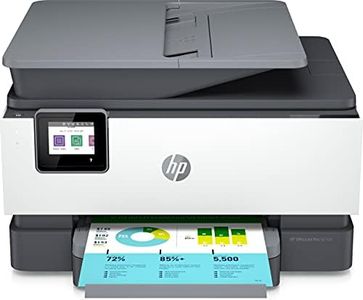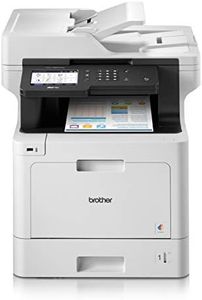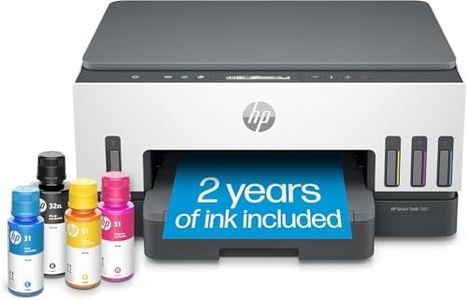We Use CookiesWe use cookies to enhance the security, performance,
functionality and for analytical and promotional activities. By continuing to browse this site you
are agreeing to our privacy policy
10 Best Printer All In Ones
From leading brands and best sellers available on the web.By clicking on a link to a third party's website, log data is shared with that third party.
Buying Guide for the Best Printer All In Ones
Choosing an all-in-one printer can feel confusing because there are so many models and features available. All-in-ones combine printing, scanning, copying, and sometimes faxing, into a single machine which is convenient for both home and office use. To find the right fit, it's important to understand how you'll use the printer most—whether for occasional printing, photos, heavy documents, or for office paperwork. Once you know your main needs, the key specifications below can help guide your choice.Print TechnologyPrint technology refers to the method used by the printer to put ink or toner on paper, with the most common types being inkjet and laser. Inkjet printers use liquid ink and are versatile, often producing high-quality color prints, particularly suited for photos and graphics. Laser printers use toner powder and are preferred for sharp, fast black-and-white document printing. Generally, if you mostly print photos or color images, inkjet is a good choice, while if you print many pages of text or need speed, a laser model is likely better.
Print SpeedPrint speed, usually measured in pages per minute (ppm), indicates how quickly the printer can produce documents. Lower speeds (under 10 ppm) may be fine for casual home use, while mid-range speeds (10-20 ppm) suit most homes and small offices. Higher speeds (over 20 ppm) are helpful for busy environments or shared office settings. When deciding, consider how often you'll print and if waiting a minute or two makes a difference in your workflow.
Print ResolutionPrint resolution, often measured in dots per inch (dpi), impacts the clarity and detail of printed pages. Resolutions around 600 x 600 dpi work well for basic text, while 1200 x 1200 dpi and higher are better for image-rich documents and photos. If your main need is clear text and simple graphics, a lower resolution is fine; if you want sharp photos or professional-looking graphics, higher resolution is worth considering.
Scanning and Copying FeaturesAll-in-ones can scan and copy documents, and features like automatic document feeders (ADF), duplexing (double-sided scanning/copying), and scan resolution vary by model. ADF helps when you need to process multiple-page documents without feeding each page manually. High scan resolution is important if you plan to digitize photos or detailed images. If you expect occasional use, a simple flatbed scanner may be enough; heavier or more varied use could require more advanced scanning options.
Connectivity OptionsConnectivity refers to how the printer connects to devices, such as via USB, Wi-Fi, Bluetooth, or even wired networks. Wireless connections (Wi-Fi) make it easy to print from laptops, tablets, and smartphones, and are handy for shared or remote printing. USB is reliable for single-user environments, while Ethernet or Bluetooth might be important for offices. Consider how and from what devices you intend to print most often, and make sure the printer supports those connections.
Paper HandlingPaper handling includes the types and sizes of paper the printer can use, the input and output tray capacity, and support for special media like envelopes or labels. Lower capacity trays (under 100 sheets) are enough for light home use, while larger trays (250 sheets or more) suit busier offices with frequent printing. Also, check if the machine can handle the sizes (like A4, legal, photos) and types (plain, glossy, cardstock) of media you use.
Operating Costs (Consumables)Operating costs relate to how often you'll need to replace ink or toner, and how much those refills cost. Some printers use high-yield cartridges that last longer, reducing the hassle and cost over time, while basic models may have more frequent replacements. If you’ll print often, look for a printer with lower cost-per-page and easily available supplies, but if your needs are modest, this might be less important.