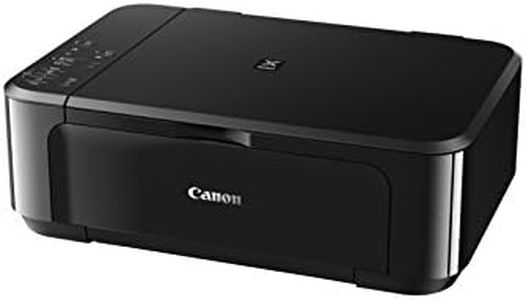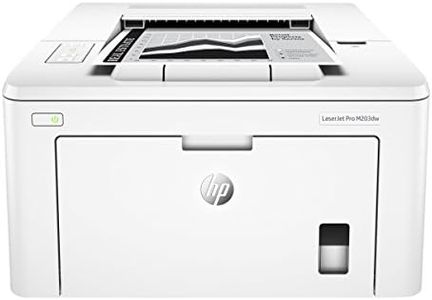We Use CookiesWe use cookies to enhance the security, performance,
functionality and for analytical and promotional activities. By continuing to browse this site you
are agreeing to our privacy policy
10 Best Printers For Ipads
From leading brands and best sellers available on the web.By clicking on a link to a third party's website, log data is shared with that third party.
Buying Guide for the Best Printers For Ipads
When looking for a printer to use with your iPad, it's important to focus on compatibility and wireless features, since iPads mostly communicate wirelessly. Think about how you plan to use the printer: Do you just want to print basic documents, or do you also want to print photos? Also, where will you use it—a dedicated home office, a shared family space, or on the go? By considering your typical use and environment, you can zero in on which printer features matter most for you.Wireless ConnectivityWireless connectivity refers to how the printer connects to your iPad without the need for cables. For iPads, this usually means Wi-Fi or Bluetooth. Wi-Fi lets you print from anywhere in your home, while Bluetooth is more direct but limited to short ranges. There is also Wi-Fi Direct, which allows your iPad to connect directly to the printer without a home network. When choosing, think about whether you’ll be printing from different rooms (go for Wi-Fi), need portability (Bluetooth can help), or want a simple direct connection (Wi-Fi Direct is useful).
AirPrint CompatibilityAirPrint is Apple’s printing technology that makes it easy to print from iPads and other Apple devices without installing extra apps or drivers. A printer with AirPrint can be set up quickly and will show up automatically on your iPad when both devices are on the same Wi-Fi network. If you want hassle-free printing, make sure your printer supports AirPrint, especially if you’re not comfortable with complex installations.
Print QualityPrint quality means how clear and sharp your printed documents or photos will look, usually described in DPI (dots per inch). Lower DPI (up to 600) is usually fine for basic text and drafts. Mid-range DPI (around 1200) gives you clearer, better-looking graphics and text, while high DPI (above 2400) is meant for photo printing and highly detailed images. Consider what you’ll mostly be printing—simple documents don’t need high quality, but if photos and images matter, choose a higher DPI.
Print SpeedPrint speed tells you how many pages per minute (PPM) a printer can handle. Slow printers are under 10 PPM, which is okay for occasional use. Medium speeds, around 10-20 PPM, work for homes or small offices with moderate printing needs. High-speed printers (above 20 PPM) are best for those who print large volumes. Think about how patient you are and how many people will be sharing the printer—larger households or offices may benefit from faster models.
Ink or Toner TypePrinters use different kinds of consumables: ink (used by inkjet printers) or toner (used by laser printers). Ink is better for colorful prints and photos, while toner is fast, efficient, and good for black-and-white documents. If you’ll print mostly texts or lots of pages, toner might save you time and money in the long run. For occasional color printing or photos, ink is the way to go.
Size and PortabilityPrinters come in various sizes. Compact or portable printers are great if you have limited space or want to travel with your printer. Larger printers generally offer better performance and more features but take up more room. Consider where you'll put your printer and whether you’ll ever need to move it. If it will stay on a desk, size might not matter; if you need to pack it away or take it elsewhere, look for something lightweight and portable.
All-in-One FeaturesSome printers include extra features, like scanning and copying (known as all-in-one or multifunction printers). These are helpful if you need to digitize, scan, or copy documents from your home. If you only plan to print, you can skip these. If you want extra versatility, consider a model that offers these additional options—it can save you money and desk space by combining multiple devices into one.